If you’re anything like some of our new clients, Pinterest is the Great Unknown and fills you with anxiety… so you avoid it at all costs! Just today, I was talking to a longtime client about her social media strategy and I mentioned Pinterest as a new avenue we could explore and she burst out, “Victory! I can’t do Pinterest. I just can’t! It stresses me out!”
Now despite the severe anxiety it seems to bring up for folks, the platform is incredibly valuable for businesses. In fact, according to Sprout Social, Pinterest has over 320 million monthly users, 80% of which have the buying power for their home. On top of that, they found that 85% of Pinners use Pinterest to make major life decisions…. Like planning their wedding, renovating their homes, branding their business, how to invest their money and countless other topics. (Literally, there’s millions of topics on there.)
This is why we encourage all businesses, even local service providers to use Pinterest to grow their business. In this blog, you will learn what Pinterest is, how we recommend using it and how to grow your email list using the platform. Let’s break it down and hopefully overcome the anxiety that comes with it.
What Pinterest Is
Pinterest is a visual search engine, it really isn’t social media - at least not how you think. On typical social media platforms, the lifespan of a post is a couple of days. You post something, the people who follow you may or may not see the content you’ve posted. Your followers will engage with the content and then it will fade away usually to never be seen again. Typical social media platforms encourage users to stay on their site - never leaving their platform and their algorithm will favor native content as a result. However, Pinterest is a search engine - pins are searchable. Every pin has an external link and the platform encourages users to leave Pinterest and go to blogs, shops, YouTube channels and even Instagram pages.
According to Jenna Kutcher, a content creator and marketing strategist, “the biggest difference between Pinterest and social media, like Facebook and Instagram… (and the key reason Pinterest should be a part of your content promotion strategy.) is that social media works hard to keep people on their apps. Whereas Pinterest inspires people to click off the app.” This changes the mindset immensely.
How We Recommend Using Pinterest
Because Pinterest does such a great job inspiring folks to click off the app, it is an incredible tool for driving traffic to your other social media outlets, your website, your blog, opt-in pages, your e-Commerce shop, your etsy shop and more. As I mentioned before, it is a really exciting tool that if used correctly can change the landscape of your business altogether.
Business Profile
The first thing we recommend for you to do is to create a Business profile. Doing this gives you access to a lot of tools you wouldn’t otherwise have access to, such as:
- Analytics
- Rich pins
- Links to your website
- Advanced Profile settings
From there, you should optimize your business profile to showcase who you are, what you do and other places folks can find you online.
Content Creator
Now for the best results, we don’t recommend just jumping onto Pinterest and repinning other folks content - although this is definitely a tactic you can use. On the contrary, we encourage you to create and pin original content to Pinterest to drive traffic back to your website and convert visitors into paying customers.
Creating your own content allows you to do several pretty cool things for your brand such as:
- Establishing your authority or expertise in your field
- Boosting your SEO
- Driving traffic to your website, social media profiles or shop
- Growing your email list in exchange for free content, discount codes or giveaways
We recommend creating content around 3-7 categories directly related to your business. For example, The Social Brand focuses on:
- Marketing
- Branding
- Healthcare or Medical Marketing
- Contractor or Construction Marketing
- Small Business
We create content around these five categories as a way to keep our content focused and on track for our business goals. Of course, these categories should also be topics that you know your target demographic or audience is interested in, so that you’re attracting the right people to your business. As we at The Social Brand always say, knowing who your customers are is vital.
Pinning Your Content
Once you have amazing original content ready to post, you can begin pinning your content on Pinterest.
Your pins should have an image that is 1000 x 1500 pixels or have a ratio of 2:3. Unlike Facebook or Instagram, you should have large headlines with eye catching wording. Make sure to design the image according to your branding, include your logo and website. Then write an engaging description of your content and post with a link.
PRO TIP: Use a watermark or your logo in a central part of your pin image to avoid having your images stolen by other brands or pinners. We’ve seen this type of thing happen and you deserve to get credit for your hard work!
Now Pinterest’s algorithm honors fresh, new content. But a sweet workaround? Pinterest considers all new images fresh content eeeeven if it’s linked to the same content you’ve posted 12 other times. SO … post away! Some content creators say that they are still driving traffic to their blogs and websites from pins they posted over 3 years ago. This is the beauty of the Pinterest search engine instead of traditional social media.
Now, another fun tidbit is that Pinterest tells us that top channels are posting 10-15 times a day!
You read that right, 10-15 a day. Kiiiiiinda ridiculous, right? Who has time to do that? (even with automation). So if you’re reading this and this all seems like a little much - just keep this in mind - there are professional content creators who do this for a living. Then there’s us - the small businesses using the platform to grow our businesses. Doing what we can and reaping the rewards of that is enough. So as a beginner, shoot for one post a day.
Growing Your Email List
Now obviously being suuuuper popular on Pinterest and having thousands of followers on the platform would be a good ego boost, but it certainly isn’t the end goal. We’re running businesses here, right? Our end goal is to attract new visitors to our business and convert those visitors into paying customers.
So, we have to have a plan on how to make that conversion happen. The easiest way to do that? Having them sign up for your email list. Of course once you’ve had them sign up for your email list, you can contact them later, educate them on your brand and nurture them all the way through the buyer’s journey.
How to Get Visitors to Opt-In
Once they’ve clicked your post and they’re on your website, getting them to give away their email address is a whole other challenge. SO… how do you get them to sign up? Free stuff.
Offering them something in exchange for their email address is the most effective way of doing this. Check out our list of 39 freebies you can offer in exchange for an email address here. (You’ll never guess what you need to give us in exchange for the list, either. **wink, wink**)
So, there you go! What Pinterest is, how we recommend you use the platform and how to grow your email list using the platform. You now have the tools to get your business on Pinterest, begin driving traffic to your website and converting them into paying customers. Feeling a little overwhelmed with Pinterest? Sign up for our upcoming class, “How to Grow Your Business with Pinterest” here.