Google Analytics Changes to Come in 2023
For over a decade, Google Analytics has been the industry standard for tracking and reporting website traffic data, but things are going to change drastically. Universal Analytics (UA), which is the latest version of Google web analytics, will soon be replaced by Google Analytics 4 (GA4). If you’re wondering what that means for you and your business, this is where you need to be! We’re going to walk you through the upcoming changes in Google Analytics so you’ll be ready.

Google Analytics 4 vs. Universal Analytics
After July 1, 2023, the existing Universal Analytics (UA - which you probably know as Google Analytics) will be replaced by the new Google Analytics 4 (GA4).
How Does this Affect You?
Understanding how this change affects you and your small business is important. We’ve broken it down into 3 simple answers.
1) Your old data won't be there forever, you have to go in and manually download all of it. Any campaigns you have set to track will also need to be reset. If you need help with this process - we’re here to help.
2) You need to convert to G4 before the deadline to keep tracking your site. If you are on a care plan with The Social Brand, we've done this for you already. To see it simply, log in and see if you have a G4 dashboard to choose from. If not, reach out and we can make sure you get access to it.
3) You'll have to learn how to find everything in the new format. Everything is changing and some features are going away so you will need to get familiarized with the new layout and format.
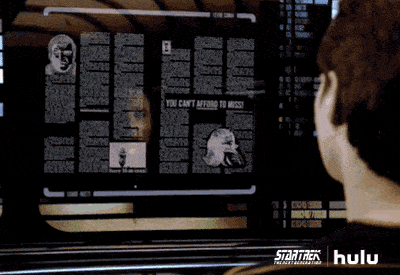
What are the Differences between UA and GA4?
Although Google has occasionally upgraded Universal Analytics, Google Analytics 4 is a much more in-depth reconfiguring of the program. We’ll break down the differences and how they benefit you below.
- UA is session-based, while GA4 is event-based: Event-based analytics offer deep insights into your user’s actions. It tracks button clicks, video plays, page views, and purchase values more organically than session-based analytics. Although you can still keep track of this through Universal Analytics, it requires an advanced setup.
- GA4 offers cross-device tracking: Google Analytics 4 can help mitigate some of the marketing setbacks that have arisen due to changes in privacy regulations. GA4 gives businesses more insight into how their users behave across different websites and apps. Alternatively, UA is narrower in scope and mainly displays desktop web traffic behavior. With the improved cross-device tracking, you’ll have a much more well-rounded view of your target audiences, interests, values, behaviors, and more.
- GA4 offers machine learning: GA4 uses advanced machine learning technology to help make the most of your data. It shares in-depth insights and makes increasingly accurate predictions on the future behavior of your users.
- GA4 is more privacy-friendly: Google Analytics 4 is a much more attractive alternative for anyone with privacy concerns. Universal Analytics relies heavily on potentially privacy-invading cookies. GA4 doesn’t, making it much more privacy friendly than UA.
What to Do When Universal Analytics Changes To Google Analytics 4
When Universal Analytics changes to GA4, we advise making the switch as soon as possible. The quicker you make the transition, the less data there will be to import once you lose access to Universal Analytics. It’ll also give you a head start in taking advantage of all the new changes and exploring everything that GA4 has to offer.
As we mentioned earlier, if you’re a care plan client of The Social Brand, we’ve already taken care of this for you. But - if you need further assistance navigating this - don’t hesitate to reach out.
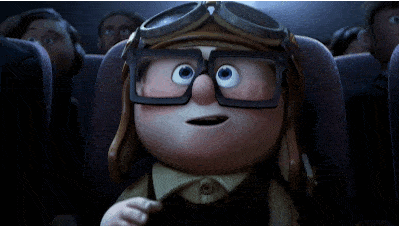
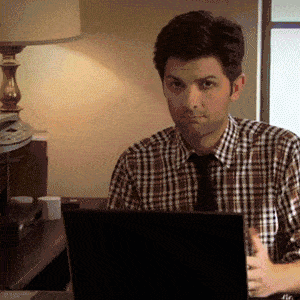

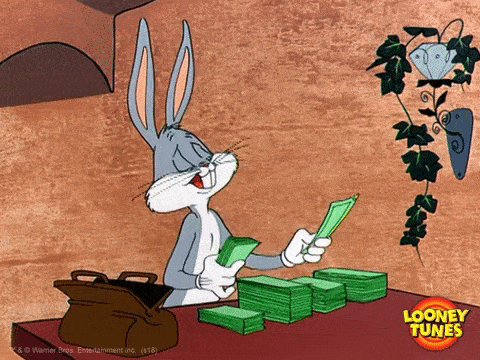
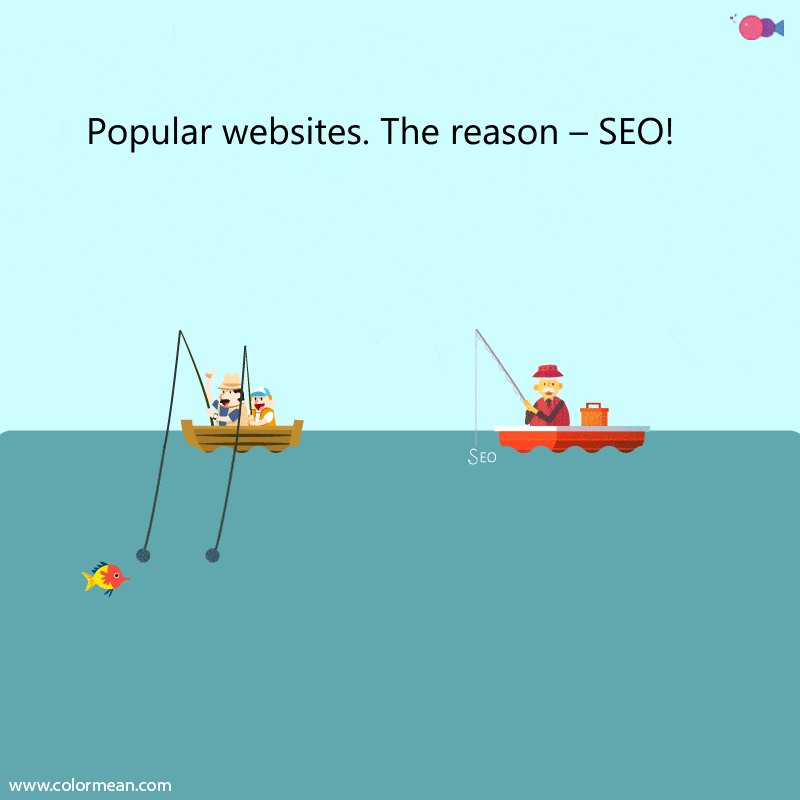
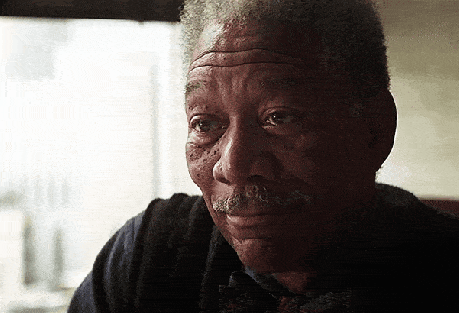











 If there’s one thing social media is good for, it’s finding exactly the information you want without having to dig for it. Whether it’s Facebook, Twitter, or Pinterest, you want your advertising links to take your customers straight to the product or service you’re offering.
If there’s one thing social media is good for, it’s finding exactly the information you want without having to dig for it. Whether it’s Facebook, Twitter, or Pinterest, you want your advertising links to take your customers straight to the product or service you’re offering.